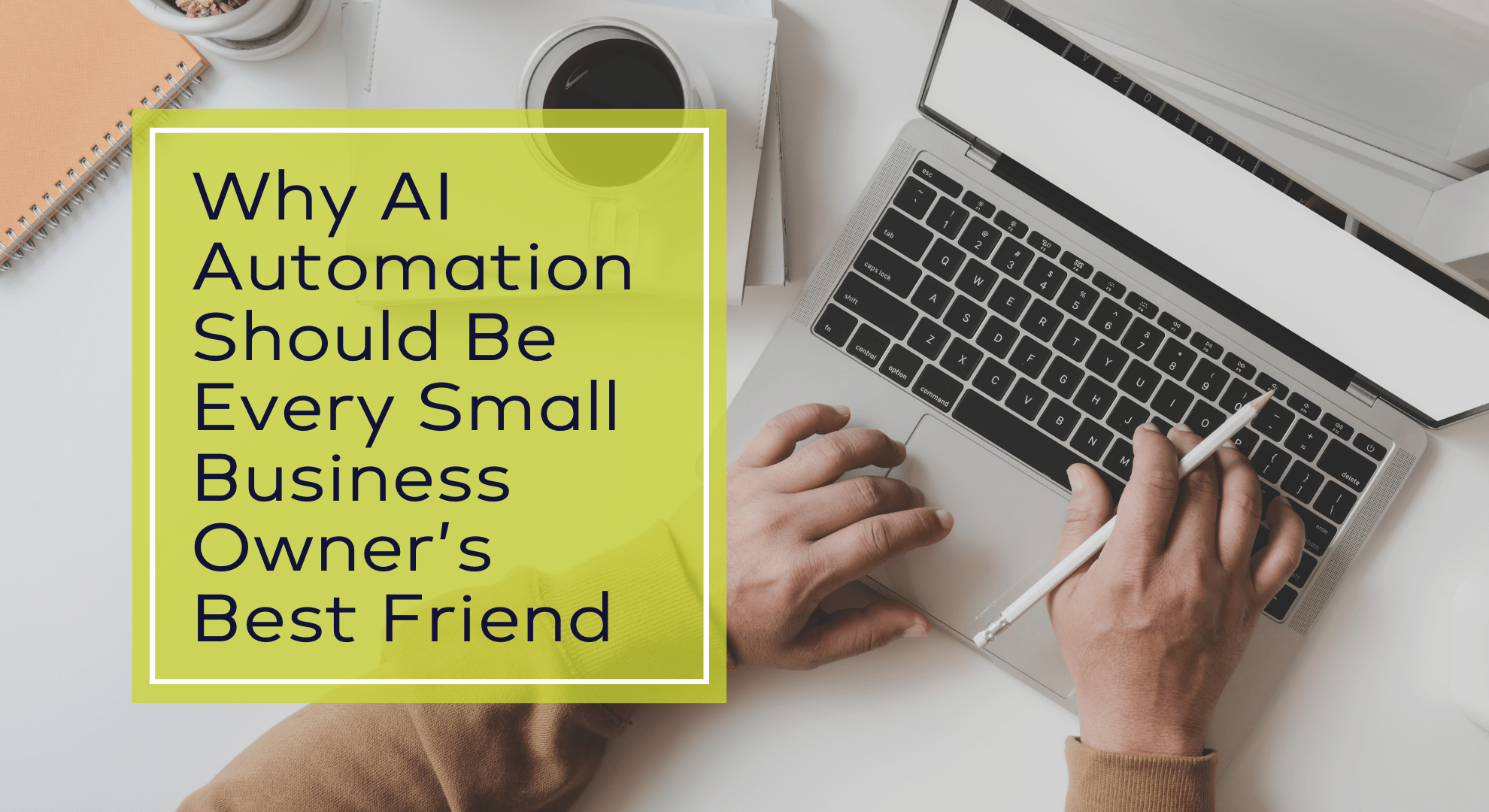Quick Answer
AI helps small business owners save 5–10 hours a week by automating admin, repurposing content and speeding first drafts
Start simple: pick one repetitive task (scheduling, FAQs, or email drafts) and automate it
Keep your voice by setting Brand Voice notes + 3–5 content pillars before you generate
Use free or low-cost tools first; upgrade only when the workflow sticks
TL;DR
AI isn’t here to replace you. It removes repetitive work so you can focus on clients and growth. The key point is: define your voice and pillars, automate one task this week, and build from there.
Wearing all the hats in your business? AI can help without taking away what makes your brand unique.
This guide shows how AI automation for small business saves time without losing your voice.
More and more UK solopreneurs and small business owners are discovering how AI-powered business automation can handle repetitive tasks, giving them back time to focus on what truly matters: clients, creativity, and growth.
The best part? AI isn’t just for big corporations. It’s affordable, accessible, and designed to help you work smarter, not harder, handling repetitive tasks and giving you back time for what truly matters.
AI Productivity Tools: How Can AI Help Small Business Owners Save Time?
Mini-summary: The fastest wins come from automating routine admin and starting drafts faster, not from complex setups.
TL;DR: AI tools like ChatGPT, Canva, and Make.com can help UK small business owners save 5–10 hours a week by automating admin and content tasks, without losing your brand voice. Start small: automate scheduling or repurpose an old blog post to see the time-saving magic.
One of the biggest struggles for small business owners and solopreneurs is time management. That’s where AI productivity tools come in—they handle repetitive tasks on autopilot so you can focus on growth and creativity.
Key takeaway: Automate one repeatable task this week and bank back real hours.
Real-World Examples of AI Automation:
Mini-summary: Simple, boring tasks create the biggest relief — FAQs, scheduling, and first-draft content.
✅ Set up an AI chatbot to answer FAQs, so customers get instant responses—even when you’re off the clock.
✅ Use AI scheduling tools to manage appointments without endless email chains.
✅ Let AI generate and repurpose social media content, saving you hours of brainstorming.
Key takeaway: Small, consistent automations beat one big complicated build.
💡 Did you know? Businesses using AI automation save up to 40% of the time they’d normally spend on admin every week.
What’s the Best Way to Use AI Without Losing Your Voice?
Mini-summary: Your voice comes first. Give AI a short style note and examples, then edit like a human.
Worried AI will make your content sound robotic? The truth is, AI-powered marketing works with your creativity, not against it.
How AI Supports Your Unique Voice:
🎨 AI design tools like Canva help you create on-brand marketing materials effortlessly.
📌 AI writing assistants refine your messaging—without losing your personality.
✍ AI content generators spark fresh ideas for blogs, social media, and email campaigns.
Your audience follows you because of your voice, style, and insights. AI just helps you show up consistently without the mental exhaustion of constantly creating from scratch or scrambling for content ideas.
Instead of spending hours crafting the perfect post or email, AI ensures you can maintain your brand presence with ease, freeing you up for the deeper, strategic work that truly moves your business forward.
Key takeaway: A clear voice guide + light edits keeps content sounding like you.
AI Business Growth: Scale Your Business Without Burnout
Mini-summary: AI protects your energy by handling the busywork so you can focus on relationships and delivery.
Growth doesn’t have to mean burnout. AI-powered automation streamlines processes so you can scale efficiently.
Where AI Can Help You Grow:
📧 AI-driven email campaigns automatically nurture leads and follow up with potential clients.
🔁 Automated workflows keep inquiries, bookings, and payments running smoothly.
📊 AI analytics tools track customer behaviour so you can make smarter marketing decisions.
By letting AI handle admin and marketing, you free up time to focus on what truly moves your business forward—building relationships and delivering value.
Key takeaway: Use AI to reduce admin drag, not your personality.
Which Budget-Friendly AI Tools Actually Work?
Mini-summary: Free or low-cost tools are enough to prove the value before you pay for anything premium.
Think AI is too expensive? The good news is that many affordable AI tools offer free or budget-friendly plans.
Top AI Productivity Tools for Entrepreneurs:
💬 ChatGPT (Free & Pro Plans): Generate content ideas, refine emails, and draft website copy in minutes.
🎨 Canva (Free & Pro): AI-powered design tools make professional branding a breeze.
🔗 Zapier & Make.com (Starter Plans Available): Automate tasks between apps and cut down on manual admin.
📅 Calendly & Tidycal: Streamline scheduling and avoid back-and-forth emails.
When you compare the cost of these tools to the time saved and business growth, the return on investment is clear.
Key takeaway: Prove the workflow with free tiers, then upgrade when it’s earning its keep.
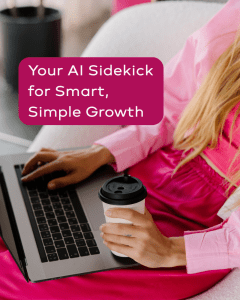
Final Thoughts: Why AI Is the Future for Small Business Owners
Mini-summary: AI is practical help, not magic. Start small, stay consistent, and your results compound.
AI isn’t here to replace you—it’s here to help you work smarter, not harder. Whether it’s automating admin, enhancing creativity, or scaling your business, AI is the ultimate small business growth tool.
Curious about how AI can support your business? Here’s how I’ve helped real business owners embrace AI and transform their work:
From AI sceptic to enthusiast overnight Sharon came to an AI Power Hour feeling overwhelmed by all the admin tasks taking over her business day. She’d tried basic AI tools but wasn’t seeing much benefit. After our session exploring custom GPTs tailored to her specific needs, she messaged me: “My mind was blown today! I now understand the true power of AI when it’s customised properly. The depth of content you can get it to produce when you feed it the right information is truly amazing!” She’s now confidently using AI to handle her content creation, giving her back hours every week.
From “this won’t sound like me” to “this is perfect!” Sue worried that AI would make her brand sound generic and robotic. She had spent two years trying to turn ideas in her head into compelling content, with limited success. During our work together, I showed her how to use voice notes to capture her thoughts, which we then refined using AI whilst maintaining her unique tone. Her reaction? “It’s absolutely amazing – everything sounds exactly as I imagined it in my head.” Now she’s creating consistent content that truly represents her brand voice, without the hours of struggle.
These are just two examples of how small business owners have embraced AI to work smarter, not harder.
When you’re ready to turn scattered ideas into consistent, authentic content that connects with your audience, I’m here to help. Share a few details about your business through my enquiry form, and let’s see what’s possible.
Featured Tools & Use Cases
ChatGPT → Content generation, email writing
Canva → On-brand designs with AI
Make.com / Zapier → Admin automation workflows
TidyCal / Calendly → Scheduling without the hassle
Perfect for: UK solopreneurs, life coaches, VAs, and service providers looking to save time and stay consistent.
Key takeaway: Structure + simple automations = momentum you can sustain.
FAQs
Will AI make my content sound robotic?
Not if you give it a short voice guide and a couple of real examples. Keep sentences short, use your natural phrases, then edit like you normally would.
What should I automate first?
Pick the task you repeat weekly: appointment scheduling, FAQs, first-draft emails, or repurposing a blog into social posts. One win builds confidence.
Do I need expensive tools?
No. Start with free tiers (ChatGPT free/Plus, Canva, Zapier/Make starter plans, Calendly/TidyCal). Upgrade only when the workflow is saving time consistently.
How do I keep my brand voice?
Write a quick Brand Voice note: words you use, words you avoid, tone, and a short sample paragraph. Paste it into prompts or your tool’s settings.
How many hours can this really save?
Expect a few hours a week from simple automations. As you add one or two more, savings compound — especially on content and admin.
If you’ve been curious about how AI could support your business, without taking away your voice, I’d love to help. Let’s map it out together in a Power Hour.