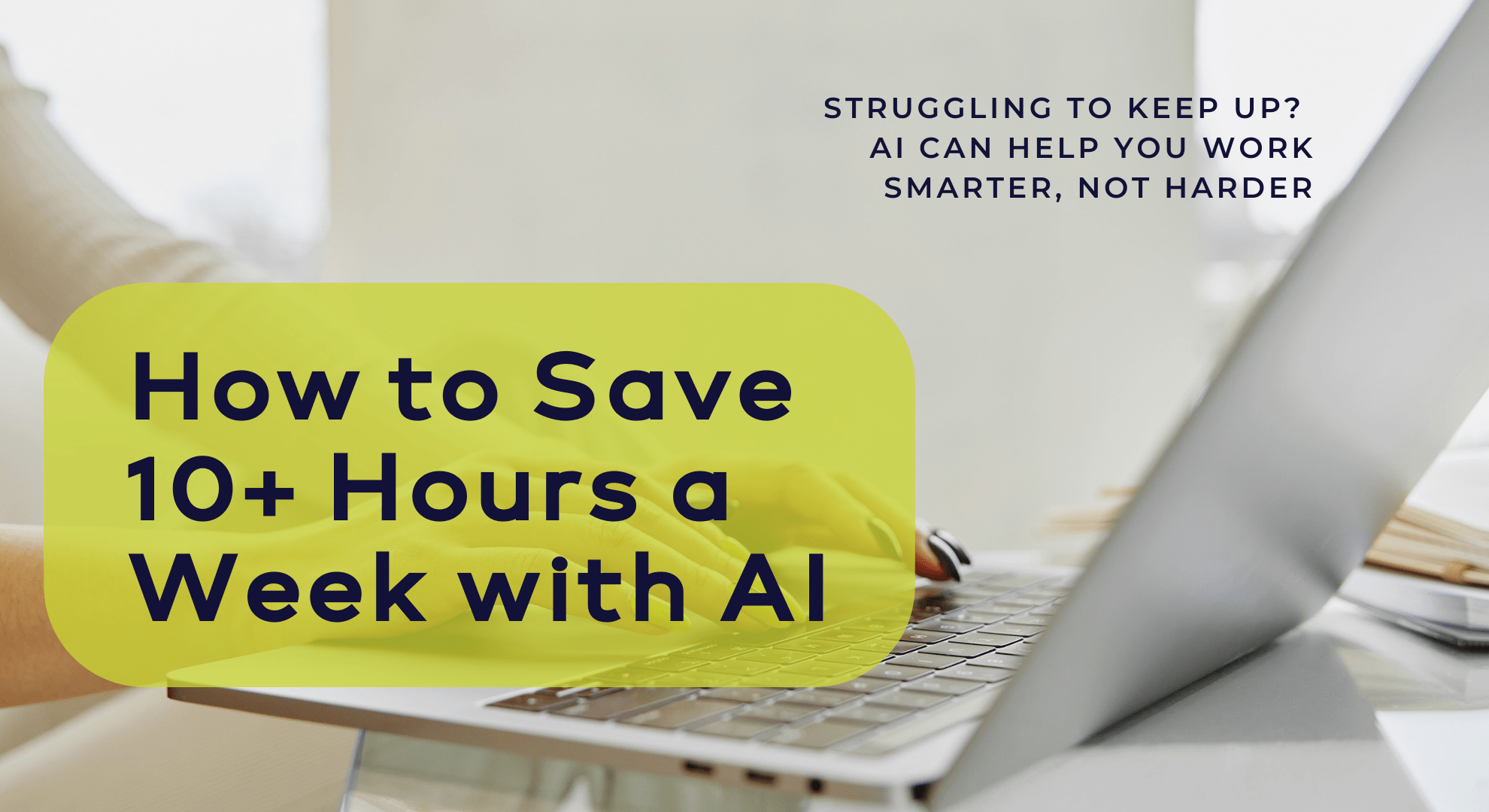Struggling to Keep Up? AI Can Help You Work Smarter, Not Harder
Quick Answer
Yes, you can realistically save 10+ hours a week with AI if you target your top time drains, not your best work
Start with one workflow (email, scheduling, or content) and set one micro-automation at a time
Use clear, specific prompts so AI writes in your voice, not a generic internet voice
Track the time saved and stack your wins—this is about sustainable capacity, not sprinting
TL;DR
To answer this directly: you’ll save the most time by (1) naming your three biggest time drains, (2) matching each to a simple AI tool or automation, (3) using specific prompts that reflect your tone and clients, and (4) measuring the time you get back so you can add the next improvement with confidence.
Running a business often means juggling client work, emails, marketing, and admin — the list never ends. If you’ve thought, “I just need more time,” you’re in good company.
The key point is it’s not about working harder. It’s about working smarter.
That’s where AI helps. By automating repetitive tasks, AI frees up time so you can focus on what actually moves your business forward — without working 24/7.
This isn’t about replacing you with robots. It’s about using AI as a personal assistant for the busywork, so you stay in control and do more of what you love.
- Ready to get back 10+ hours a week? Let’s break it down, step by step.
Step 1: Identify Your Biggest Time Drains
Before you start using AI, you need to pinpoint where your time is disappearing.
Common Time Drains for Small Business Owners:
Emails – Constantly replying, sorting, and following up
Scheduling – Endless back-and-forth trying to book meetings
Content Creation – Writing social posts, blogs, and newsletters
Client Follow-Ups – Chasing leads, checking in with clients
Admin Tasks – Manually inputting data, invoices, or reports
Action Step:
Take 5 minutes to jot down your top 3 biggest time-draining tasks, those things that eat up hours but don’t directly bring in revenue. Circle the worst offender.
Key takeaway: Fix one leak well, then move on
Step 2: Choose the Right AI Tool for the Job
AI is not one-size-fits-all, you need the right tool for the right task.
Time Drain | AI Solution | Beginner-Friendly Tool |
|---|---|---|
Emails | Drafting replies, organising inbox | ChatGPT, Missive, SaneBox |
Scheduling | Automating bookings & reminders | Calendly, TidyCal, Motion |
Content Creation | Writing posts, repurposing content | ChatGPT, Canva Magic Write, Metricool |
Client Follow-Ups | Email sequences, reminders | ActiveCampaign, MailerLite |
Admin & Workflows | Automating repetitive tasks | Zapier, Make.com |
Example: If scheduling meetings is eating up your time, Calendly or Tidycal can automate the entire process,no more back-and-forth emails!
Action Step:
Choose one AI tool from this list and test it for a week.
Key takeaway: Right tool, right task — keep it simple and focused.
Step 3: Use These AI Prompts to Save Time Instantly
AI works best when you give it clear instructions. Instead of vague prompts, use specific, detailed requests to get results that match your style. Use this template and swap in your details.
Prompt template (copy/paste):
“Write in UK English with a warm, grounded tone. This is for time‑poor small business owners. Goal: show how AI saves time without losing your voice. Keep it under 150 words, include one practical step and a single CTA to book a short call. Avoid hype or corporate jargon.”
For Emails:
❌ Bad Prompt: “Write a follow-up email.”
✅ Better Prompt: “Write a friendly follow-up email for a potential coaching client who inquired about my AI training. Keep it warm, professional, and under 100 words.”
For Social Media Content:
❌ Bad Prompt: “Write a LinkedIn post about AI.”
✅ Better Prompt: “Write a LinkedIn post about how AI helps small business owners save time. Make it conversational and under 150 words.”
For Lead Nurturing Emails:
❌ Bad Prompt: “Send an email to my newsletter list.”
✅ Better Prompt: “Create a welcome email for new subscribers who downloaded my AI guide. Make it personal, include a quick tip, and add a CTA for a free discovery call.”
The key? Be specific—tell AI the tone, purpose, and length of your content.
Action Step:
Try one of these prompts today and see how much faster AI speeds up your workflow.
Key takeaway: Specific inputs create useful outputs—tone, purpose and length matter.

Step 4: Set Up Simple Automations (that work while you sleep)
AI doesn’t just generate content—it can also automate repetitive tasks in the background.
Beginner-Friendly Automations to Try:
✅ Automate Meeting Bookings – Set up Calendly to send instant confirmations & reminders.
✅ Schedule Social Media in Advance – Use Metricool to batch-create posts so you’re not posting daily.
✅ Create an AI-Powered Email Sequence – Use MailerLite to set up a 3-email nurture sequence for new leads.
✅ Trigger Automated Follow-Ups – Set up a reminder email if a client hasn’t responded in a week.
Example: Instead of manually reminding clients about appointments, Calendly will send automatic reminders—saving you time and avoiding last-minute no-shows.
Action Step:
Choose one small automation to set up this week.
Key takeaway: Tiny, specific automations add up to real time saved.
Step 5: Stack Your AI Wins & Keep Going
Once you’ve automated one task, don’t stop there!
Micro‑automation
• Booking → instant confirmation + 24‑hour reminder
• Form submitted → friendly welcome email with one quick win
• Publish blog → create 3 social snippets to approve
AI Success Formula:
✅ Start small → Automate one thing.
✅ See the results → Track how much time you saved.
✅ Stack your wins → Add more AI tools gradually.
Example: If automating emails saves you 3 hours a week, use that time for revenue-generating tasks like networking or launching a new offer.
Action Step:
Reflect on what AI saved you the most time on this week and plan your next automation.
Key takeaway: Consistency beats intensity—small, steady gains create big capacity.
Final Thoughts: AI Helps You Save Time—Without Losing the Human Touch
AI isn’t about replacing you—it’s about giving you back time for what truly matters.
When used strategically, AI lets you work smarter, not harder, so you can grow your business without burning out.
To summarise: focus AI on repetitive tasks, keep your voice front and centre, and add small automations that quietly save time each week
Which single workflow will you test this week—email, scheduling, or content?
Book an AI Advantage Power Hour or request an AI Automation Efficiency Review to map your first 2–3 fixes.
Key takeaway: Keep it simple, measure the gain, then take the next small step.
FAQs
Do I need lots of new tools to get started?
No. Start with what you already use. Add one new tool only if it removes a specific pain point.
How do I keep my voice when using AI?
Include tone notes in your prompt (UK English, warm, grounded), a line about your audience and one thing to avoid. Edit the ending so it sounds like you.
How do I measure if this is working?
Time the task for a week before and after the change. If you have saved at least 30 to 60 minutes, keep it. If not, tighten the prompt or simplify the workflow.
Will AI replace part of my service?
No. It should support delivery such as faster follow-ups, clearer drafts and tidier admin while you keep the judgement, care and relationship.
What if I tried AI before and it disappointed me?
Shrink the scope. Pick one task, write a specific prompt with tone, purpose and length, then try again. Small wins stack quickly.